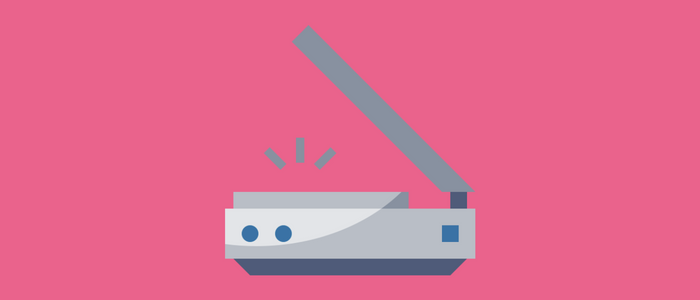If you have a large collection to get through, or are collecting photographs from family members far and wide, you may prefer to scan them yourself and provide only digital images for us to work with in producing a photo story.
Even if you’re simply taking the time to digitise your own photo albums to save space, here are our top tips to ensure the best results:
- Make sure the face of your scanner is clean and dust free before you begin. It’s a good idea to clean it again after every few scans to ensure dust from photographs and fingerprints are removed;
- Save your scanned images in JPG format. Select the maximum resolution and colour settings available through the equipment and software that you are using. It’s always best to have the highest quality possible even though it will mean larger file sizes than to try to work with pixilated or washed-out images.
- Do not crop photos down to the desired size. In some cases, a wider image will work better in a presentation displayed on a television screen and there are other special effects that can be used when constructing your presentation to draw attention to the key elements of the photo.
- Save each JPG with a sequential numbered file name that reflects the order you would like them to appear in your presentation. We recommend that you number each image by tens (eg: 010.jpg, 020.jpg, 030.jpg) so that if you find new images that you would like to include in the sequence after you have already started scanning, you can do so easily without having to rename all your files (eg: 011.jpg).
Scanned images can be sent to us via email, sent via Australia Post on USB, or for large files we can arrange for file transfer via the Internet. Please discuss your preference with us when placing your order.